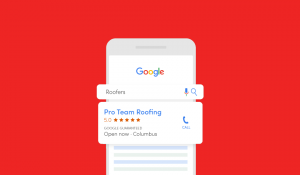The Real Differences Between Local Services Ads & Pay-Per-Click Ads for Roofers
What are the Real Differences in Local Service Ads & Pay-Per-Click Ads for Roofers?
Does Your Roofing Company Need Both in 2023?
Pay-Per-Click advertising has maintained its #1 status as a Roofing Company’s best way to advertise online & increase clientele through Google Search or Microsoft Bing.
What Are Local Service Ads for Roofers?
Recently, Google’s Local Service Ads (LSA’s) launched as a new ad format for Roofing Companies around the country to take advantage of. This new competitive ad format presents itself in a way for potential clients to call your Roofing Company directly; And provides a unique new “Google Screened” badge alongside of your Roofing Company’s name.
Here are some valuable points on how Local Service Ads (LSA’s) can benefit your Roofing Company & how they are different from the traditional Pay-Per-Click Ad. If you have further questions, contact Grow Marketing today for a free consultation.
#1) Local Service Ads Show Higher Than Pay-Per-Click Ads
Local Service Ads (LSA’s) ad space will generally rank higher than any Pay-Per-Click Ads because of the Google Screened assurance for Google & its search users. This provides a new opportunity for Roofing Companies to get seen more consistently at the top of the search results page. If you’re currently only paying for Pay-Per-Click Ads, Local Service Ads is one of the best options for improving the overall search ranking and visibility.
#2) Local Service Ads Utilize a Pay-Per-Lead Model, Not a Pay-Per-Click Model
While Pay-Per-Click campaigns are heavily focused on the Cost-Per-Click (CPC), Google Local Service Ads use a pay-per-lead model instead of a pay-per-click model. That means that your ads account is only charged when someone calls or messages your Roofing Company. Calls are recorded automatically, and any spam calls or messages can be disputed for ad credits back. The Local Service Ads medium provides Roofing Companies with direct insight into what they are paying per call and what opportunities they may have to drive even more new clientele.
#3) Local Service Ads Improve ROI Transparency, But Lack Leverage
Combining a pay-per-lead model with attribution reports allows Roofing Companies to have direct insight into their digital ad spend ROI. However, Google Local Service Ads strict model halts the ability for Roofing Companies to leverage data to lower overall costs and improve campaign performance. Local Service Ads allow Roofing Companies to select which type of new client case calls they’d like to receive; However, it stops short of allowing advertisers to further benefit Roofing Companies by improving their results with little or no impact on campaign dollars spent.
#4) A High-Quality Google My Business Page is Required
For your Roofing Company to truly harness the positive impact of Google Local Service Ads, a high-quality Google My Business page with multiple 5-star reviews in the past 30 days is required. It’s also suggested that the Roofing Company maintains the Google My Business page regularly by means of posting, photo updates, as well as review replies & daily review requests. Because Google Local Service Ads are directly linked to your Google My Business page, you must ensure that all information is also accurate prior to launching your Local Service Ads.
#5) Getting Google Screened Requires Owner, Business, & License Verification
Unlike Pay-Per-Click ads, the Google Local Service platform requires Roofing Companies to verify their licenses as well as provide any necessary information for roofing company verification. While this process is quick, it can take time if not kept up with. After the verification has been approved, the Roofing Company is responsible for consistently sending in any required documents from Google and monitoring the Google Screened approval status.
Should Your Roofing Company Invest in Google Local Service Ads or Pay-Per-Click Ads in 2023?
Majority of Roofing Companies would benefit from advertising in both the Local Service & Pay-Per-Click ad space. The transparency of Local Service Ads combined with the potential leverage of Pay-Per-Click Ads will allow a Roofing Company to generate the most visibility at the lowest possible lead cost.
Being Google Screened also provides competitive benefits. Google always wants to ensure that its search users are having the best experience possible. This means they are more willing to show a Google Screened Roofing Company, rather than a Roofing Company who has not undergone the Google Screening process.
Digital search consumers can expect to see Local Service Ads more often, which means your Roofing Company should take the proper steps to take advantage of upcoming advertising mediums like Google Local Service Ads.
If you are interested in learning how Pay-Per-Click ads or Local Service Ads can help your Roofing Company generate more clients, reach out to Grow Marketing now!
Big Changes Coming to Google Ads in 2023
Big Changes Coming to Google Ads in 2023
Google is proposing serious changes that will affect all forms of marketers and businesses. From PPC professionals to SEO strategists, small businesses to large corporations, Google’s upcoming changes will seriously impact advertising performance if not dealt with carefully.
Google is known for its constant changing of User Experiences in its Google Ads, Merchant Center, or Search Console platforms. However, it’s not as frequent that Google decides to make as serious of changes as it has now (at least since they got rid of Bid to Position).
What Changes will Google be Making to Google Ads and Google Analytics?

Sunsetting Expanded Text Ads in June 2022
The sunsetting of Expanded Text Ads is one of the most frequently discussed Google Ads updates in 2022. Beginning June 30, 2022, Google will no longer support Expanded Text Ads, according to Sylvanus Bent, Product Manager, Google Ads. Rather, Responsive Search Ads (RSAs) will now be the primary ad type for Search campaigns.
This change reflects Google’s drive for automation. RSAs, according to Google, are better at driving extra conversations with fewer advertisements.
What are Responsive Search Ads (RSAs)?
Responsive search ads (RSAs) are a type of Google ads that allow you to modify your headlines and descriptions dynamically to determine the most effective combination for your directed ads. This is a straightforward and strategic method for improving your automated PPC ads. Responsive search ads(RSAs) let advertisers write up to fifteen titles and four descriptions instantaneously.
With RSAs, Google automatically identifies the most effective ad combinations while eliminating those that aren’t. This means you won’t have to sift through piles of data, compare ad sets, or leave your ROAs to chance.
It is Google’s effort to make search advertisements more flexible and efficient. That is owing to the fact that AI (artificial intelligence) of the search engine displays various combinations of descriptions and titles to create distinctive search ad listings for different users.
Google evaluates various headline and description combinations to find out which ones are the most productive. With the most efficient version of your ad, you can boost your engagement and connect with more potential consumers.
Here, the ad copy that the user view is automatically assembled by joining multiple copy pieces specified by the advertiser and is commonly referred to as “RSAs.”
Google suggests making headlines clearly unique from each other to get the most out of the RSA format. Instead of utilizing small variants of the same message, they recommend emphasizing unique selling points(USP), different features, call-to-actions, or benefits. For example, instead of “buy today” and “buy now,” this may mean using “buy today” and “free delivery.”
According to Google, RSAs may help you get more conversions by making your advertising qualified for more auctions. It also alleges that RSAs can improve your clickthrough rate by lowering your cost per click, which in turn help your Quality Score.
While they don’t assure performance in any way, it’s still a strong statement. Any feature that has the potential to improve overall KPI performance is undoubtedly a must-have. Still, you should verify the effectiveness to see if RSAs work effectively for your particular account.
What’s the difference between Expanded Text Ads and Responsive Search Ads?
Both ETAs and RSAs yield similar results. They can each show up to three headlines at a point, with a maximum of two descriptions.
The main distinction between the two is the level of automation. Text advertising involves a manual approach, but they provide advertisers with complete control over the content. You only have two descriptions and three headlines to fill out when writing a text ad.
While you can’t always expect all three headlines and both descriptions to display at all times, you can be confident that the content will appear in the sequence you wrote them. To put it another way, if you write an ad with an address in headline 1 and a CTA to visit that address in headline 2, consumers will always see these two headlines together when the ad is triggered.
On the other hand, RSAs automatically structure the text ad per the search query. To better align user-submitted search phrases, AI extracts about two or three headlines from your content. The same can be said for your descriptions. Although this has its merits, it detracts from the ability that some advertisers enjoy in terms of content experience control.
For example, you can’t predict how your headlines and descriptions align. Assume you’re promoting a limited-time offer that will expire soon. To convey the deal and the need to get in on it, you’ll need more than 30 characters. Some marketers would divide this info between their descriptions or headlines in a text ad, making sure that one part always clarifies the deal while the other communicates the expiration date.
This gets considerably more difficult when using RSAs. You can’t assure that each ad will include the correct combination of deal name and expiration date. To ensure that all of that information appears every time, you’d have to squeeze it into your four descriptions or limit your headline variety.
How do I set up a Responsive Search ad?
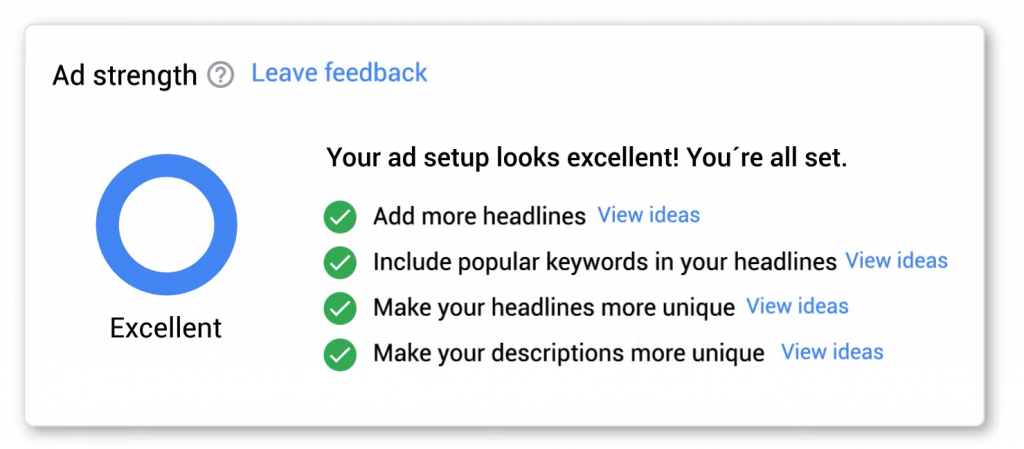
You can easily and timely set up your responsive search ads in your Google Ads account. To get started, follow the below steps:
-
Launch Your Google Ads Account
Begin by navigating to the left side of your Google Ads dashboard, where you will see an option to create a responsive search ad. However, if you don’t see this feature, it means you may not have access to it yet. You may contact Google to learn more about your options.
-
Create Headlines
After then, start filling up the blank lines with your headlines. Keep in mind that you’re testing your content, so each headline should be different. If you use too many headlines that are too similar, you may not get a precise picture of your campaign.
It’s also worth remembering that the more headlines you input, the better Google’s chances of delivering ads that are most relevant to the user’s search phrases
-
Pin Important Headlines
It is best to pin your headlines to be able to display a headline in a defined order instead of allowing Google to do the positioning. To pin your headlines, simply choose the pin icon to the right of the headline.
You have the option of placing your headline in the first, second, or third spot from here. Nevertheless, Google advises against using this function unless you are an experienced ad tester, as it will obstruct the responsive search ad software’s ability.
-
Add Your Descriptions
You can input a maximum of four descriptions, and Google will display up to two of them at a time in your ads.
Descriptions, like headlines, can be pinned in the first and second places.
Since responsive search ads(RSAs) are designed to test and enhance your text, they perform better with more descriptions and headlines.
What happens to my current active Expanded Text Ads?
Your existing extended text ads will continue serving with responsive search ads, according to Google, and you will continue to see reports on their success in the future. You’ll also be able to pause and continue your expanded text ads, as well as eliminate them if necessary.
Sunsetting Universal Analytics in June 2023

Google will begin sunsetting its Universal Analytics in June of next year. This means that any advertisers or companies utilizing Universal Analytics will need to change over to the Google Analytics 4 (or GA4) properties within that time frame to maintain their data flow and continue with any efficient marketing strategies currently in place.
This can pose a big issue for companies or marketers currently utilizing Universal Analytics combined with Google Tag Manager to ensure proper tracking of conversions. This is mainly because the way tracking is handled in Universal Analytics is very different from that of GA4.
While Universal Analytics focused more on event actions or labels through tag manager to allow for goal creation, GA4 offers a unique approach to viewing every action as an engagement through its own measurement form.
What is Google Analytics 4?
Google Analytics 4 (GA4) is the most recent version of Google’s widely used analytics platform. The GA4 has the ability to track a website and an app in the same account. It also includes many new reporting features that provide more detailed information about how visitors interact with your site.
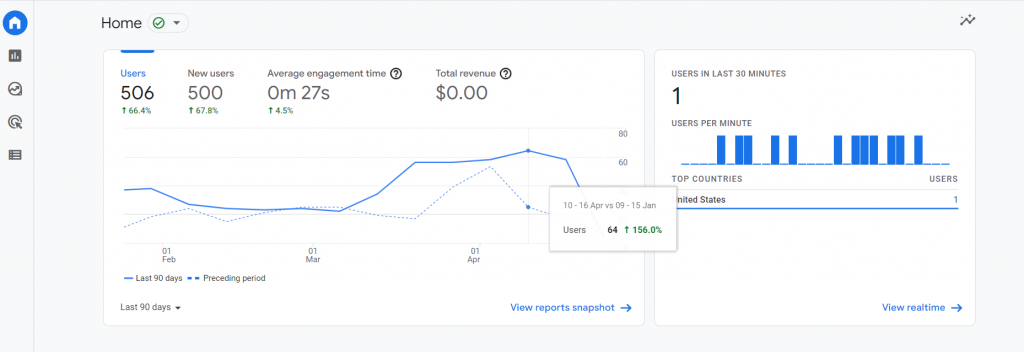
Data architecture (the way data is stored and processed) behind the scenes in this version of Analytics is fundamentally different from previous versions, giving us all wholly new ways to measure and evaluate traffic usage for the upcoming years.
Google Analytics 4 has a distinctive look from Universal Analytics, and the navigation has also been altered. If you’re a Universal Analytics user who just set up a new GA4 property, you could have difficulty finding a few reports you’ve previously enjoyed.
Since the new platform is the future of Analytics, Google desired that everyone utilize the Analytics 4 as early as possible. Any new features Google develops will be released exclusively in GA4 rather than in Universal Analytics.
What should I know about Google Analytics 4 properties Vs. Universal Analytics properties?
Google Analytics 4 (GA4) is different from Universal Analytics. It works across platforms, doesn’t require cookies, and does not retain IP addresses, which can help businesses comply with privacy laws.
Aside from those mentioned above, there are a few important changes. Google is always adding more reports and features to GA4, but below are some of the significant differences currently:
- GA4 employs an event-based data model rather than goals: Google Analytics currently solely tracks conversions and events rather than goals. By toggling a switch, you can specify which events count as conversions. It will also track some events for you without requiring you to change your website’s code.
- There is no bounce rate in GA4: Google’s team has sunsetted the concept of bounce rate and replaced it with “engaged session.” As a result, instead of seeing the percentage of individuals who exit your website without engaging further, you will see data on the individuals who did. The Engagement Rate is the latest metric Google wants you to pay attention to.
- Your history data is missing in GA4: If you have used Universal Analytic property and set up a GA4 property, data will not be transferred over to the GA4 property. Your data in your Universal Analytics property will remain safe; however, you ought to switch between the two properties to be able to see it.
How do I set up Google Analytics 4?
Whether you’ve used Universal Analytics before or have never given Google Analytics a second thought, you can follow the below steps to set up GA4:
- Go to analytics.google.com and click Admin (lower left)
- Select your preferred account in the Account column. (If you have just a single Google Analytics account, it will be selected automatically.)
- Choose the Universal Analytics property that presently gathers data for your site in the property field.
- Select GA4 Setup Assistant in the Property tab
- Hit Get started beneath “I want to create a new Google Analytics 4 property.”
- If your website utilizes the gtag.js tag, you can be able to use your current tags to enable data collection. This is also possible if you use a site builder/CMS that already supports the gtag.js tag (for example, Shopify, Wix, WordPress, and more). If otherwise, the wizard won’t be able to reuse your existing tagging, and you’ll have to add the tag manually.
- Click create property
When you click Create Property, the Google setup wizard will set up your new GA4 property and copy the name of the property, timezone, website URL, and currency settings from your Universal Analytics property to your new Google Analytic 4 property.
It will also enable enhanced measurement in your GA4 property and establish a link between your GA4 properties and Universal Analytics. This connection lets you transfer configurations from your Universal Analytics property to your GA4 property.
Once you complete this procedure, you’ll see “You have successfully connected your properties.” For more information on setting up your GA4 property, click here.
How do I avoid losing my data or conversion tracking?
Even though standard Universal Analytics properties will no longer process data, beginning from July 2023, we do not recommend removing it from your page source or tag management system. Instead, you ought to follow the best practice of using UA and GA4 to tag all your website’s pages.
The nicest part of the dual-tagging strategy is that you won’t lose any data when upgrading to Google Analytics 4. You’ll keep using Universal Analytics until GA4 has all you need.
By dual-tagging your site or app, you’ll keep enjoying all the Universal Analytics’ benefits while also starting to gather data in your GA4 properties.
All the Google Ads trends we discussed are only a few of the many that will emerge in 2022 and even beyond. As a marketer, it’s your job to stay on top of the steady stream of changes to avoid missing out on important updates that will benefit your brand.
Get Expert Help for Your Ads and Analytics
If you’re willing to take advantage of the Google Ads updates and need assistance with Google Ads or Google Analytics Consulting, contact Grow Marketing. We are an official Google partner that helps businesses achieve exceptional growth and brand exposure with paid search advertising and digital marketing consultancy. Get in touch with us today, and let’s get your brand the results it deserves!
Start a strong partnership today!
Get in touch with Grow Marketing to learn more about how we can help your company maximize results with Google Ads: